Aidbase is improving rapidly 🤩 In April, we added some of the biggest features so far. Let’s dive in.
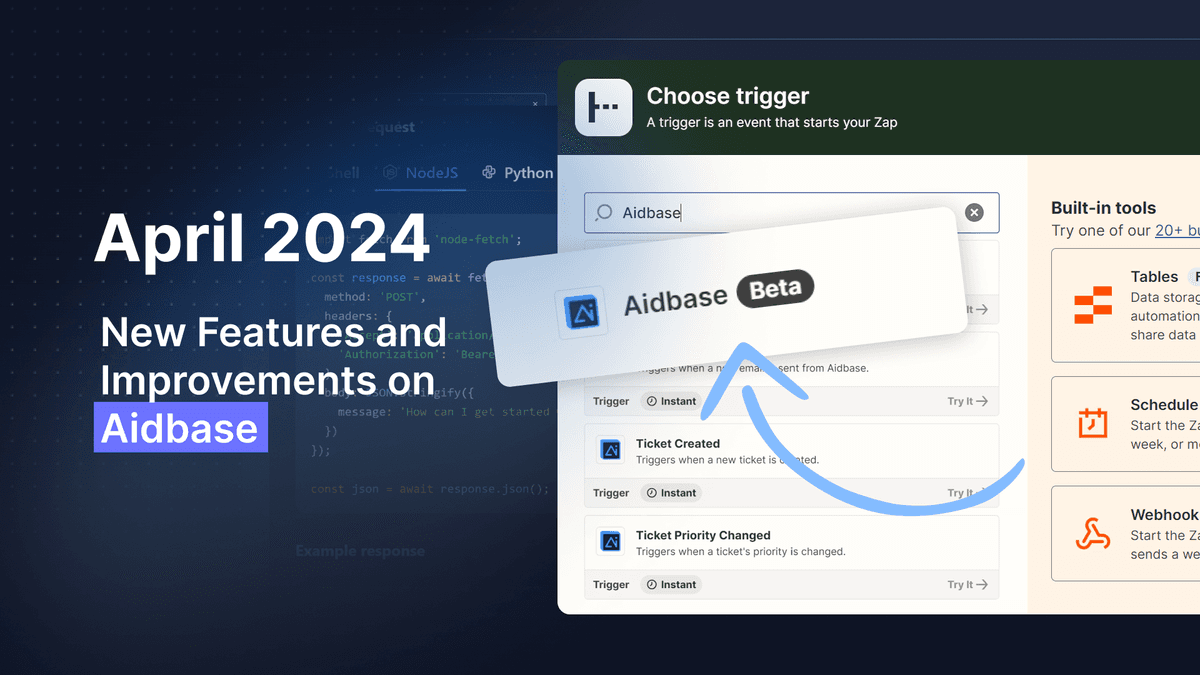
Our first integration just went live 🥳 That's right. We are now on Zapier.

With Zapier, you can use Aidbase to trigger events when tickets are created, updated, when you receive new emails, and much more.
And, of course, you can use Zapier to perform actions like adding new knowledge, updating your FAQ, triggering training sessions, and retrieving AI Chatbot replies.
Check it out here: https://zapier.com/apps/aidbase/integrations
Crafting help desk articles shouldn't be a struggle! And... With our old FAQ editor, it kinda was 😬

That's why we gave the FAQ editor a complete overhaul! It's much now easier and faster to use.
(...As you might have noticed, we're big fans on Notion here on the Aidbase team. If you also love Notion, you're gonna love our new editor 🤩)
We've added endpoints for the Chatbots, Ticket Forms, and Email Inboxes.
You can now: 🎓 Add/remove knowledge to all of the above. 🗨️ Generate a AI chat reply from the Chatbot

See more on our docs page:
https://docs.aidbase.ai/apis/chatbot-api/reference/#post-chatbotidreply
Stay tuned 🚀