Help your users help themselves with an AI-Powered chatbot, knowledge base, AI-Assisted ticketing, and email support.
Get Started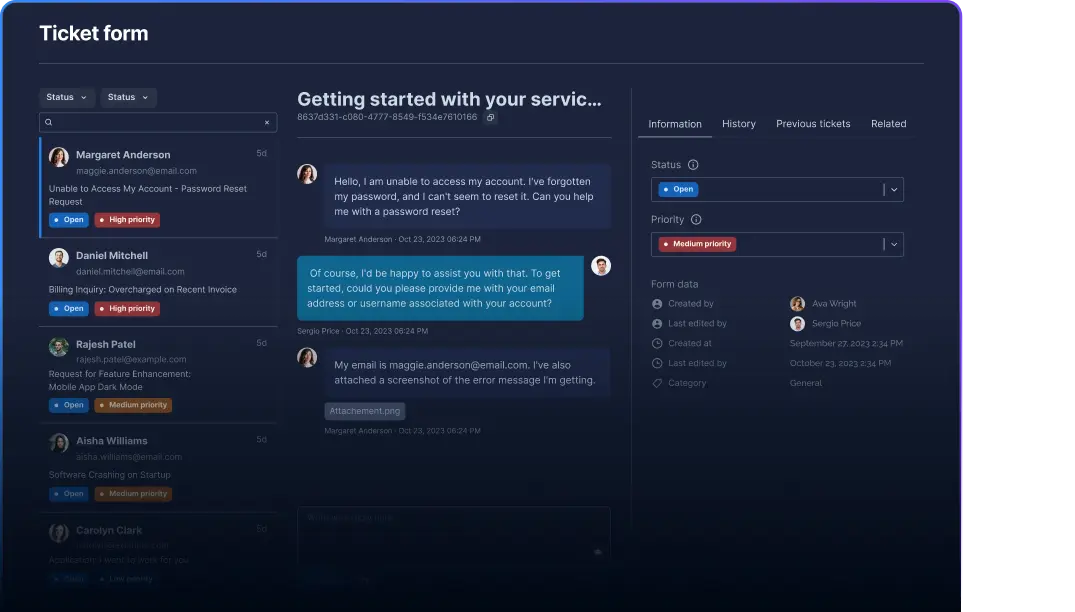
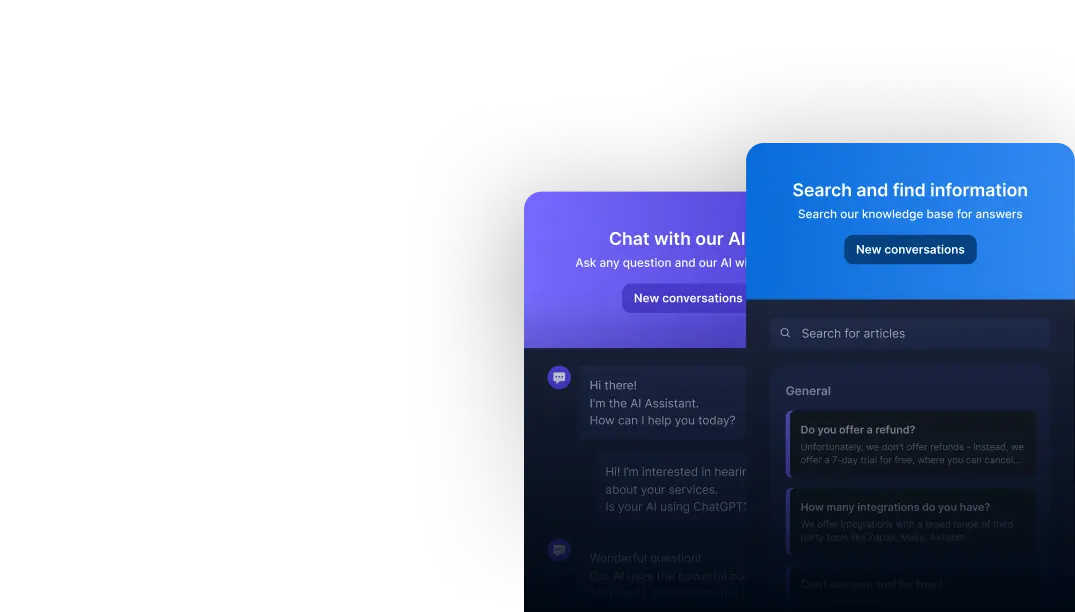
A complete support ecosystem to help you spend less time supporting your users - and more time growing your business.
Create an AI chatbot and make it an expert on your business.
Create a custom ticket form to collect information from your users.
Handle incoming support emails from one unified inbox.
Create a knowledge base for both users and support to search for answers.
Identify knowledge gaps, improve and retrain your AI models.
Our solution is built to be integrated with your existing tools.
Connect your data sources and automate customer service. The AI chatbot will learn from your data and will deliver a human-like support experience - around the clock.
Learn more
Founder, ClientManager
❝ Aidbase has reduced our response time by over 70%. It saves us thousands of dollars every year, and more importantly, our users get helpful instant responses. The ticketing system is the best out there. It simply costs more NOT using it (and it’s more stressful). Highly recommend it! ❞
Handle all tickets and emails from Aidbase's unified inbox. Our AI will learn - not only from your knowledge base - but from all your previous tickets.
Learn more
Marketing Manager
❝ This was very easy to setup and get off the ground! It learned from our website, PDF's of our literature, and videos. On top of that, it was easy to integrate into our website and have clients start using it. It makes our customer service team look amazing and people are even starting to use it inside the office to get the right info. ❞
Add the chatbot and ticket form to your website or app in minutes using our CDN or npm packages.
Aidbase is a complete support solution for your business.
Customize branding, colors, logos to fit your style, brand, and tone of voice.
Deploy your chatbot, ticket forms, and email inbox with no coding required.
Collect user information such as name and email, and follow up with them later.
Connect your chatbot, ticket forms, and email inbox to your favorite tools through webhooks.
Control the behavior of your chatbots and ticket forms using JavaScript.
Use our React library to embed chatbots and ticket forms in your React/NextJS app.
Share a link to your chatbot or ticket form on your hosted website.
See where your chatbot is missing knowledge to answer and correct it for the future.
The chatbot replies with links and images to help users understand better.
Create the face of your support team with support personas for your ticket forms.
Invite your team to collaborate on tickets, emails, managing knowledge, and more.
All data is encrypted and stored securely within the borders of EU. We are GDPR compliant.
We write about the latest trends in the tech industry, our journey, and the latest updates from our team.
Help your users help themselves - with an automated customer experience. You can try Aidbase for free for 7 days, cancel anytime.
Let's go!Get news and updates about AI, No Code, and Aidbase.